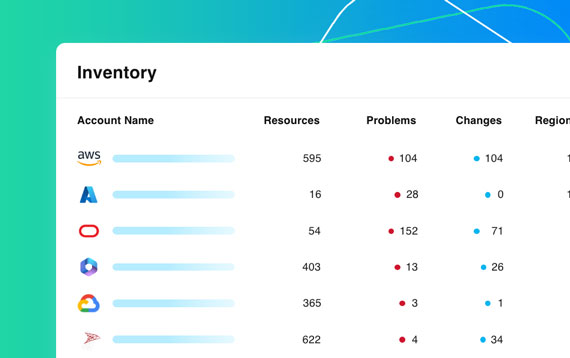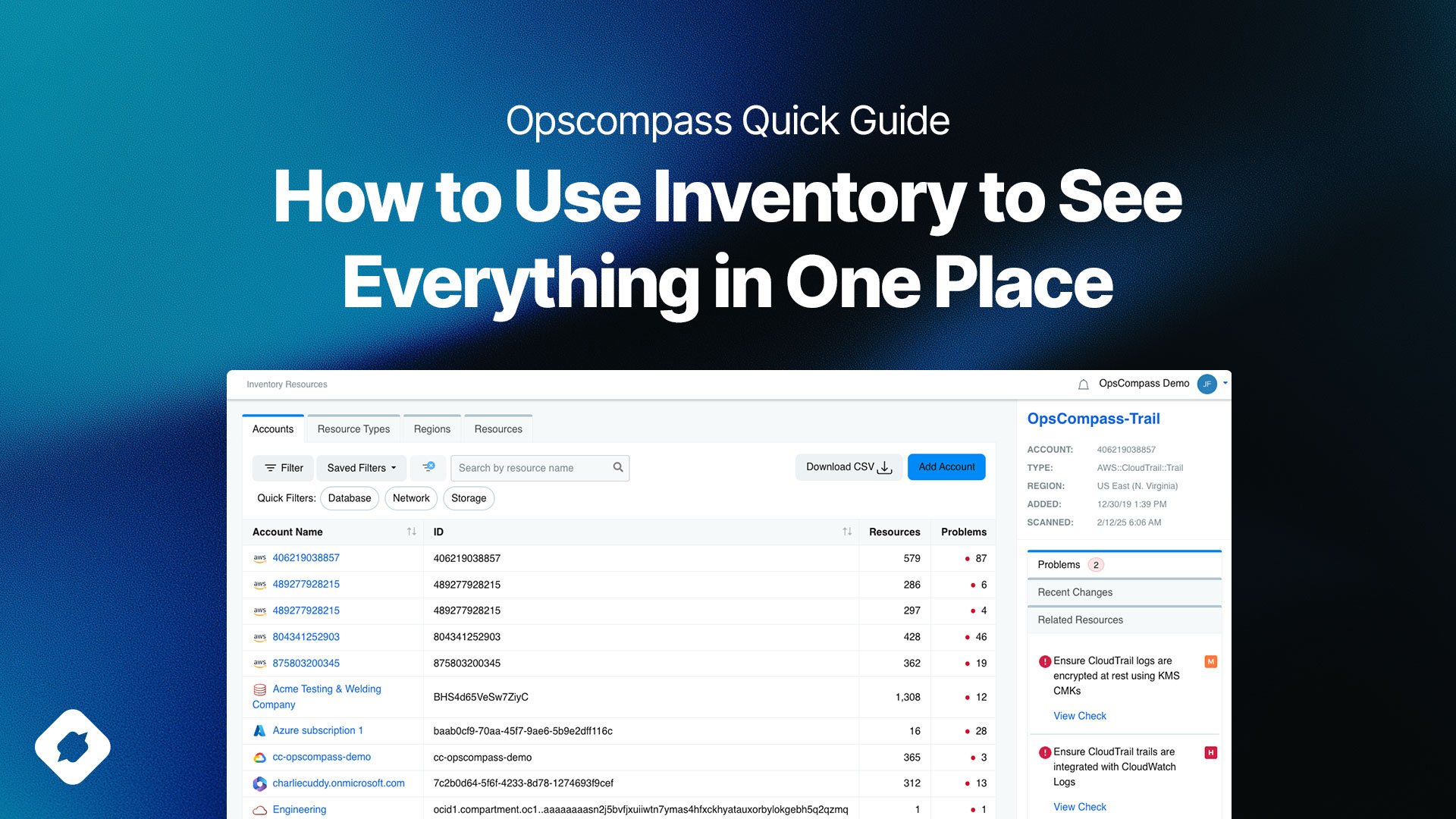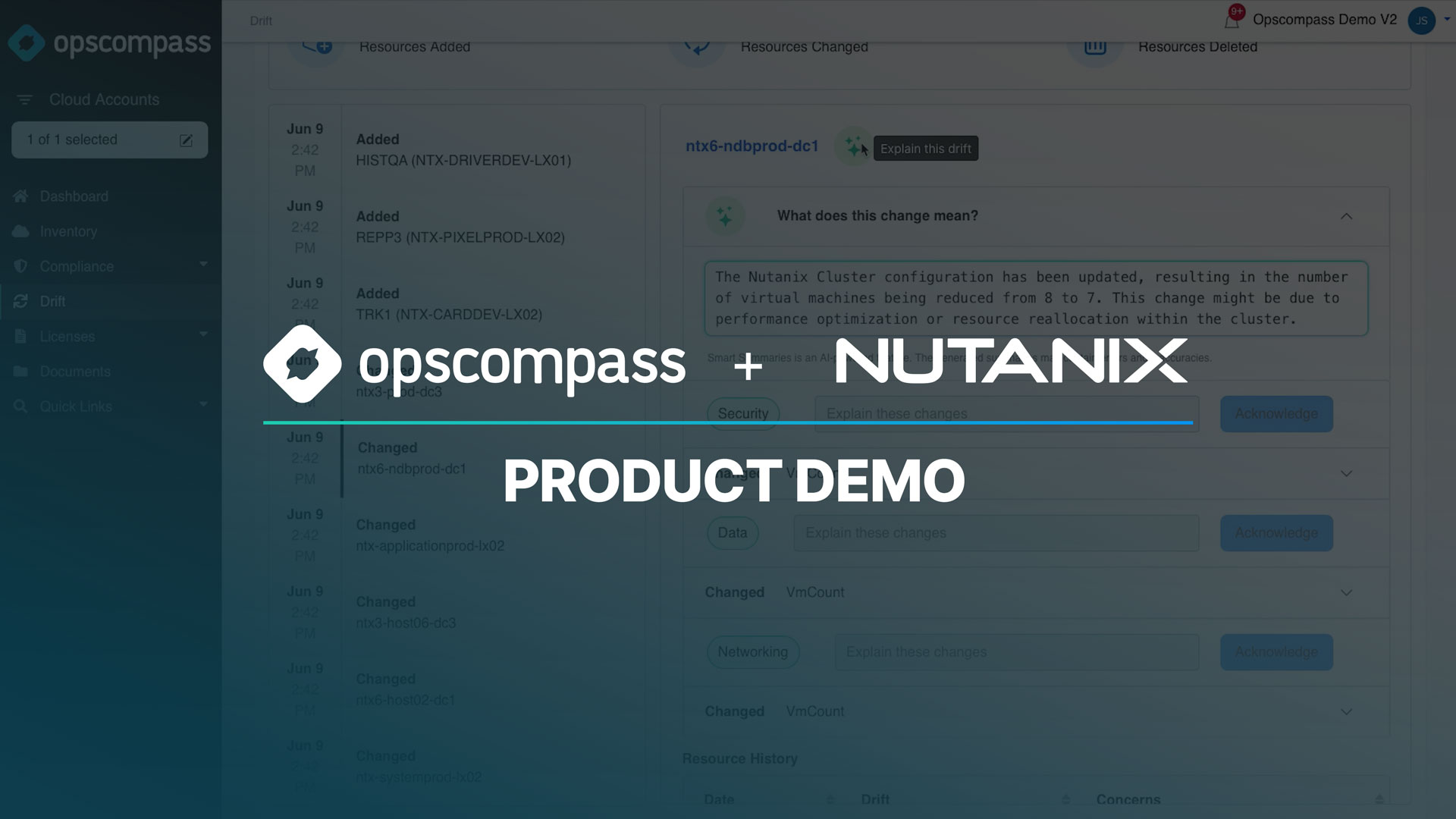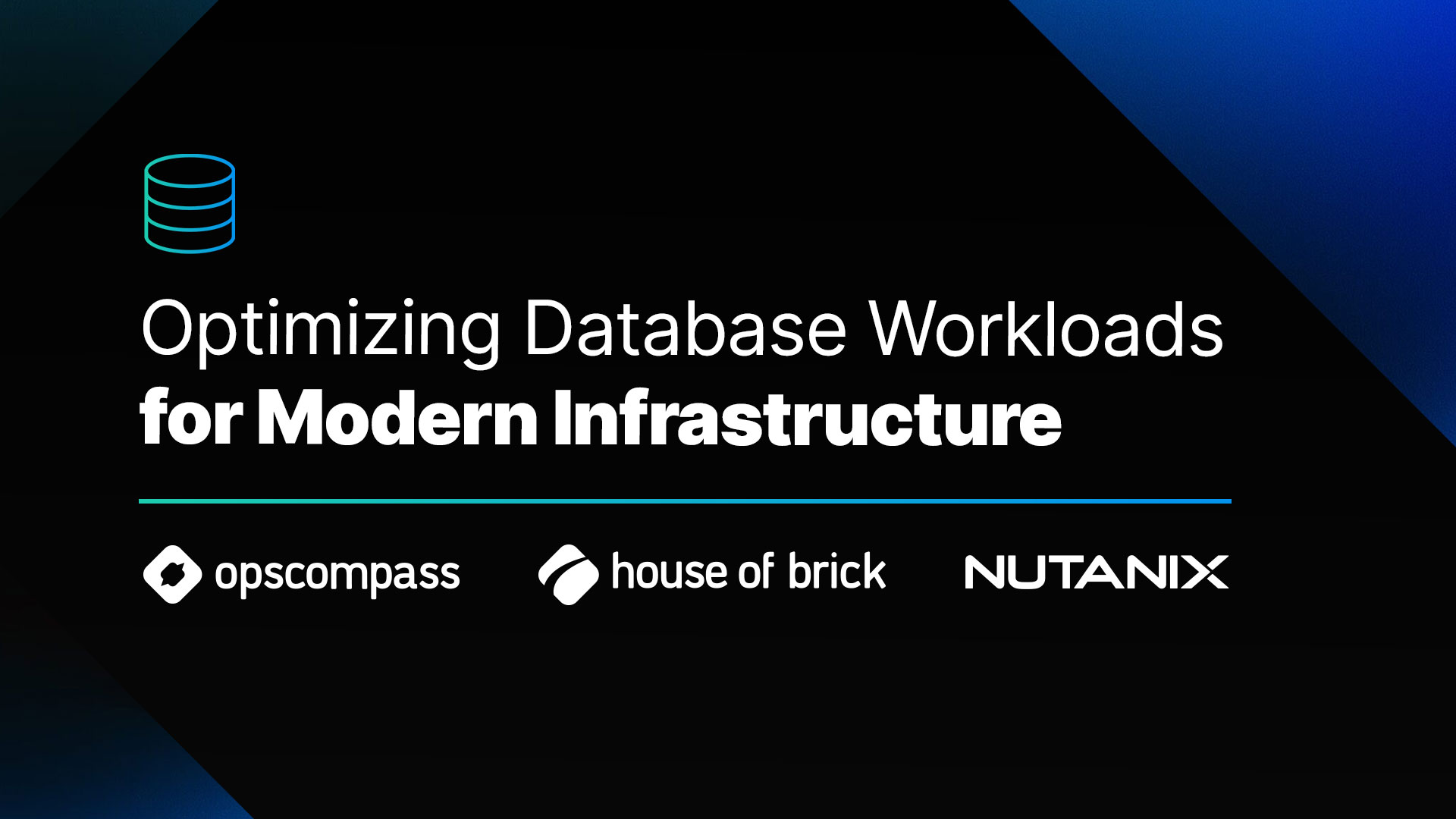For larger companies, the hardest part about looking at using Azure is picking a good place to start. Conventional wisdom has been to start with a dev/test environment or some other non-production application and go from there. However, even with that approach, you must still address the internal cloud-fear-mongers who are terrified of infrastructure they can’t reach out and touch. Sometimes that fear, or maybe it’s just a general lack of comfort, comes from the top which can be the kiss of death for a cloud strategy.
To make a move to Azure a reality companies need to accomplish a couple of things: 1) show corporate leadership that the tangible benefits of utilizing Azure far exceed the less tangible risks and 2) establish some data presence in Azure, no matter how non-essential it is, to begin to set the expectations that data CAN exist outside of your company’s four walls. Once data is in the cloud and leadership sees that their world is not coming to a fiery end, your company will start to feel more comfortable with the cloud.
For many companies, Azure Site Recovery (ASR) is a perfect place to start their Azure strategy. For starters, with pressure on capital budgets CIO’s want to avoid buying more new hardware. Disaster recovery has long been a huge cost center for IT departments and often companies are spending as much or more on DR than they are on their production environments. With ASR you can completely remove the need to buy and support expensive hardware and software for DR but it also accomplishes something else that’s very important: ASR gets your company’s data up to Azure which has some beneficial, if not psychological, implications, meaning, once your company’s data is on Azure there will likely emerge a desire to do more with Azure because the benefits are huge.
ASR has evolved into a very robust DR service that can fully replace many enterprise DR programs. Keep in mind, you can also dip your toes in the water with smaller ASR deployments too – just protect a small subset of machines or a single app to start. The key is to demonstrate the cost savings of ASR as a DR solution and begin to get data into Azure giving you the start of a cloud migration strategy. To help, here are the top 5 reasons ASR is a great DR solution and the best place to start your company’s journey to Azure:
1) Security
Security is generally the cloud concern that keeps executives awake at night. Leadership may voice concerns about ASR and not providing the level of security that the on-premise production environment enjoys. The key thing to remember is that Azure is almost certainly more secure and compliant than the vast majority of corporate data centers. With certifications such as HIPAA, PCI-DSS, SOC 1,2, and 3, FedRAMP, and FISMA it’s hard to look at Azure as anything but enterprise-ready. With ASR, all transmitted data is encrypted and it supports live replication of data encrypted-at-rest. It’s secure and compliant out-of-the-box and all you have to do is use it.
2) VMware and Hyper V integrated
One thing that surprises a lot of people is that ASR integrates directly with customer’s VMware vCenter environments. ASR will automatically discover virtual machines and replicate those machines to Azure. Believe it or not, many companies use ASR, not for DR, but as a tool to migrate workloads to Azure using live replication and making it a zero-downtime operation. The technology is powerful and that it integrates into your enterprise hypervisor makes it seamless.
3) Easy Fail-over Testing
Anyone who has deployed an enterprise DR program knows that testing fail-over often proves to be elusive. Many companies have never actually tested their DR plan at all and if they do it’s a major undertaking. With ASR fail-over happens at the click of a button and your ASR deployment can be configured in a way that allows for frequent tests that do not disrupt production at all. One of the major selling points for ASR is that it allows for greater availability because it’s so easy to test and audit the fail-over process, and ultimately, the business continuity plan.
4) Cost
ASR pricing is simple and inexpensive – two characteristics that traditional enterprise DR packages are void of. You simply pay by the average number of virtual machines protected over a 30 day period – no software licensing, no hidden fees. ASR is agentless so as you spin up and spin down VM’s in your data center, they’re automatically protected but you’re also only paying for what you use. Each protected VM is $54 per month. After that you merely pay for storage being consumed which can be under $.03 per gigabyte depending on the type of storage you’re using. From a cost standpoint, ASR is almost certainly more appealing than alternative DR programs.
5) Fully Customizable
ASR allows you to design recovery plans which define what happens when you fail-over. You can control how Active Directory gets handled, the order in which resources come online, addressing schemes, you can even drop in scripts to perform specific tasks on a machine at a point in the process. These are all well documented features and allow IT teams to make ASR meet their organization’s unique DR needs while providing a quick and inexpensive path to a full Azure migration down the road.