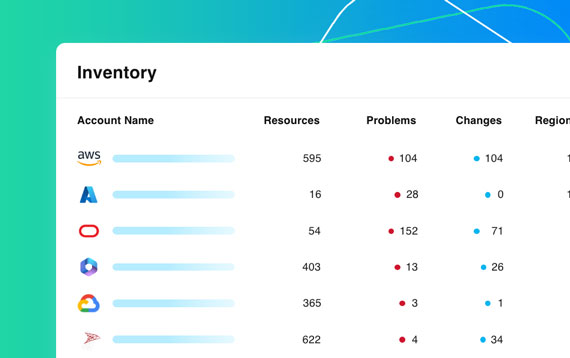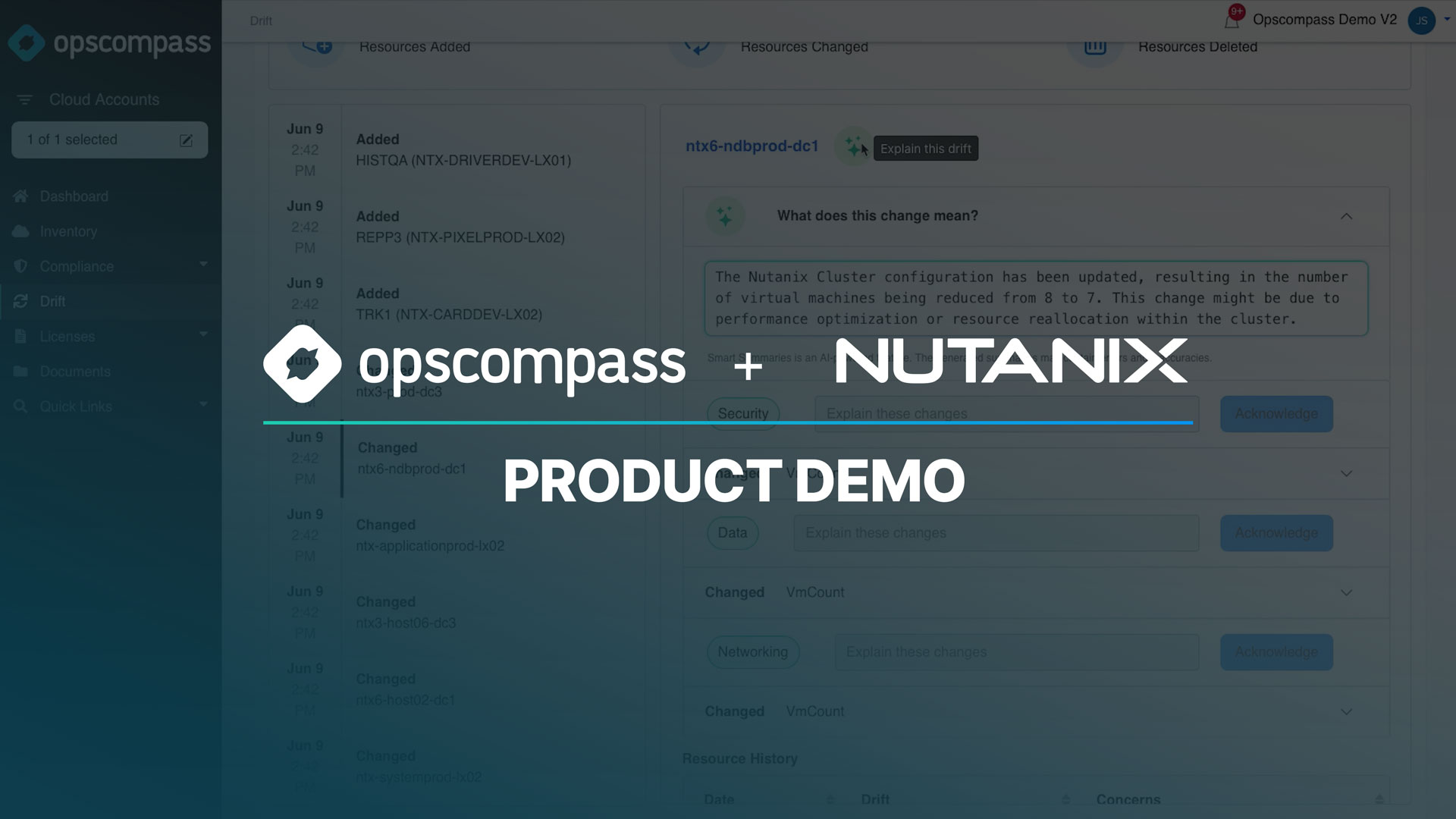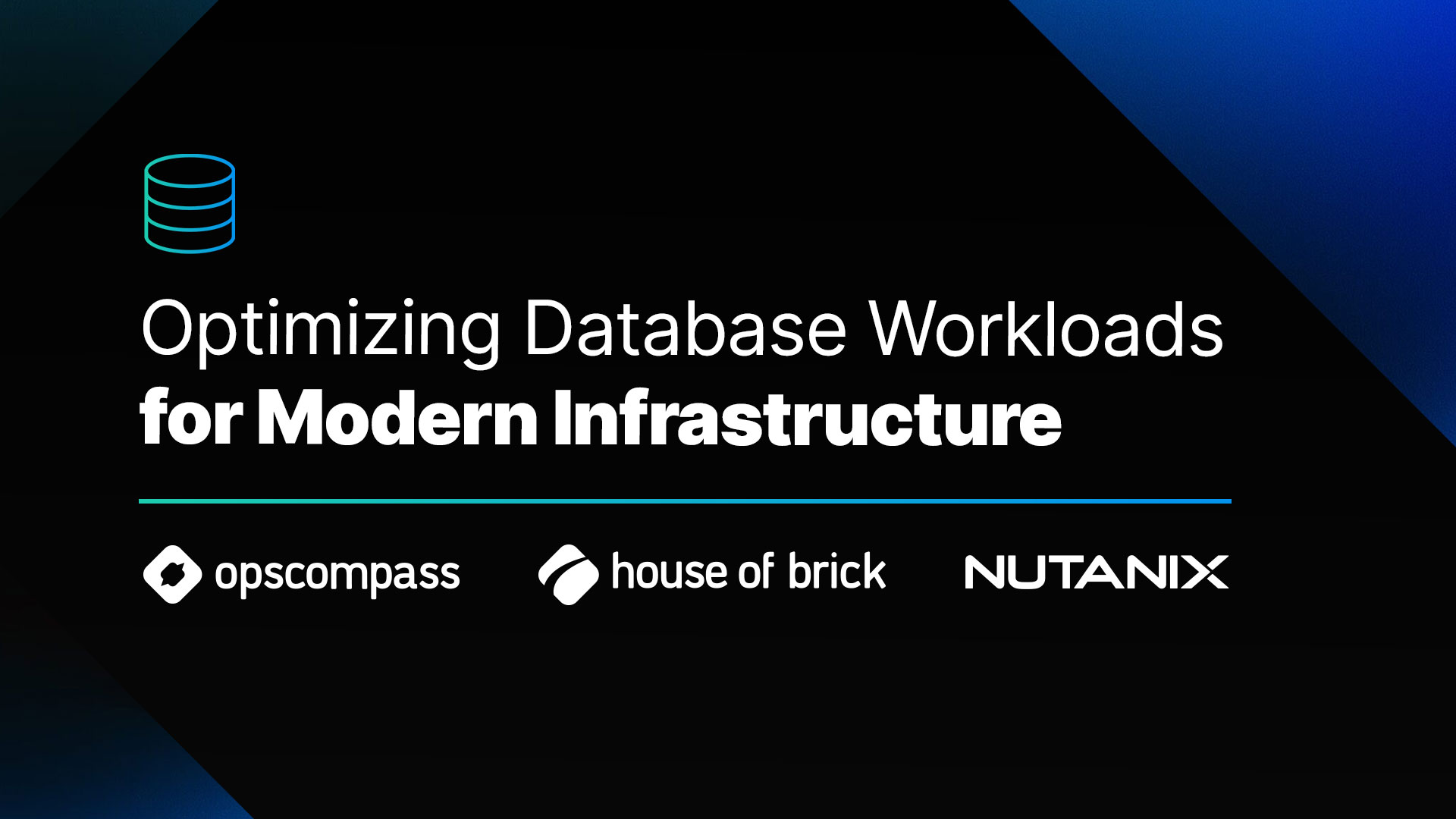Begin Your Cloud Upskilling Journey
As public cloud usage and spending continues to grow at breakneck speed, so too does demand for skilled professionals with the knowledge to migrate or maintain secure, compliant workloads in the cloud. According to the key findings in the recent Gartner report Top Emerging Trends in Cloud-Native Infrastructure1: “Although technology innovation leaders are keen to exploit cloud-native infrastructure technologies, production deployments are still constrained by a skills gap and lack of technical know-how.”
In this report, Gartner goes on to recommend, “Start training your people and encourage participation with open-source software (OSS) communities to develop internal competencies ahead of any planned rollout.”
As companies consider how to bring their staff up to speed with cloud technology, current software engineers and developers should consider how to hone their skills for the times that lie ahead. But with multiple public cloud platforms vying for dominance, and bountiful new cloud-native technologies coming out all the time, it can be difficult to know where to begin your cloud upskilling journey. If you’re new to public cloud, where do you even start? How can you go about exploring the entire cloud landscape without spending too much, making mistakes, or getting overwhelmed?
Thankfully, as a leader in Cloud Security Posture Management (CSPM) and cloud resource management, OpsCompass knew right away that training would be important, and implemented a plan to fill in educational gaps among our staff. As a software developer, I was already familiar with a lot of the cloud native technologies, but I hadn’t been able to fully prioritize adding these to my skills toolkit. With the support of leadership, and by using our very own proprietary SaaS tool, I have been able to structure my personal cloud journey in a way that suits my learning style and pre-existing skill set. I’d like to share three insights I’ve discovered along the way.
- Certification programs are great, but they aren’t a panacea
All the major public clouds are mature enough that they have robust training and certification programs for professionals, which can be a great way to figure out where to start. If you are just beginning on your cloud journey and you want a real, tangible goal to work towards, I highly recommend choosing a certification program that suits your needs and going for it.But be aware of the downsides, though. With a certification learning path, the skillsets are necessarily rigid, so you will be tailoring your learning to achieving the certification rather than obtaining the particular skills you need for your job. This can have drawbacks if you have super specific things you want to learn in order to enhance your ability to do your job. Like configuring and deploying a client’s production servers and PostgreSQL databases in AWS, for example. For this type of goal, it may make more sense to simply choose a task and try it out.
- Sometimes the best approach is to simply TIAS
TIAS, or Try It and See, is an age-old strategy that can work well in the cloud computing space. I highly recommend it, but a word of warning — in the cloud, this method has as many risks as rewards.Cost can be an issue, as spinning up resources in the cloud can quickly become expensive. All of the big public clouds provide a free trial account, where you can build a sandbox to play around in, up to a certain dollar amount. But beyond this, you’re taking on a bit of risk. It’s easy to forget you left an Azure Cosmos DB or Amazon EC2 instance running over the weekend and rack up a sizable bill by accident. For this reason, being able to view a straightforward cloud inventory of all the resources you have running is of supreme importance while you’re learning.It can also be difficult to stay organized while you are learning. Say, for example, you want to learn how to deploy a Kubernetes cluster in Microsoft Azure, AWS, and Google Cloud Platform. You may be tempted to deploy all three back to back, so you can see how each of the clouds handle the same operations. But then you are stuck shifting between cloud portals, checking on your resources, digging through three unfamiliar UIs, and trying to keep everything organized.
Addressing these challenges is where the OpsCompass SaaS tool came to the rescue for me. OpsCompass provides an intuitive UI where I can find an easily filtered inventory list of all my cloud resources from the leading public cloud providers – Azure, AWS, and GCP. All I have to do is connect my cloud accounts to quickly gain visibility into every resource running in all of my accounts. This comes in especially handy if, like me, you end up with multiple cloud subscriptions in each cloud as you’re learning. Hook them all up to get quick insight and avoid any unpleasant surprises when your bill comes.
Another OpsCompass feature that I found really useful while learning is the drift detection tool. The concept is simple — view all of your important changes in one convenient place. This means you can try things like changing the configuration of a cluster of virtual machines with an ARM template or Terraform, and then go into OpsCompass to see all the changes that occurred. One important thing to keep in mind however, is that in the cloud things aren’t always exactly what they appear to be. Often, it helps to inspect resources more closely to see what’s really going on when you make a change.
- You’re not going to know everything right away, and that’s okay
Finally, it’s important to remember that it’s okay to go at your own pace. Learning cloud technologies is a process, and you aren’t going to master every cloud-native technology instantly. It may sound trite, but remember to enjoy the journey. Make it easier on yourself by using the various resources at your disposal. If you want to look into OpsCompass as a possible resource, you can sign up for a 14 day free trial. Begin by using it to connect cloud accounts and explore how the SaaS tool can enhance your cloud upskilling journey.
A final note, keep your learning priorities clear and be intentional. Soon enough, you’ll have a bundle of brand-new skills up your sleeve.
1 Source: Gartner, Top Emerging Trends in Cloud-Native Infrastructure, 28 May 2019, Arun Chandrasekaran, Wataru Katsurashima