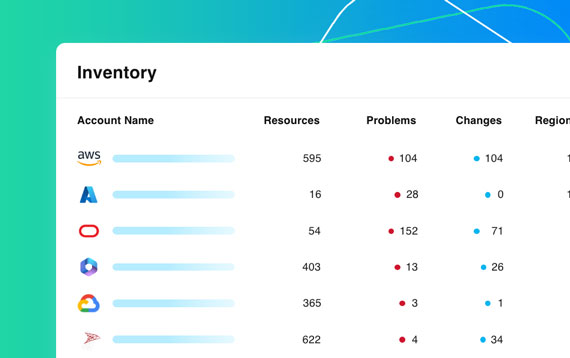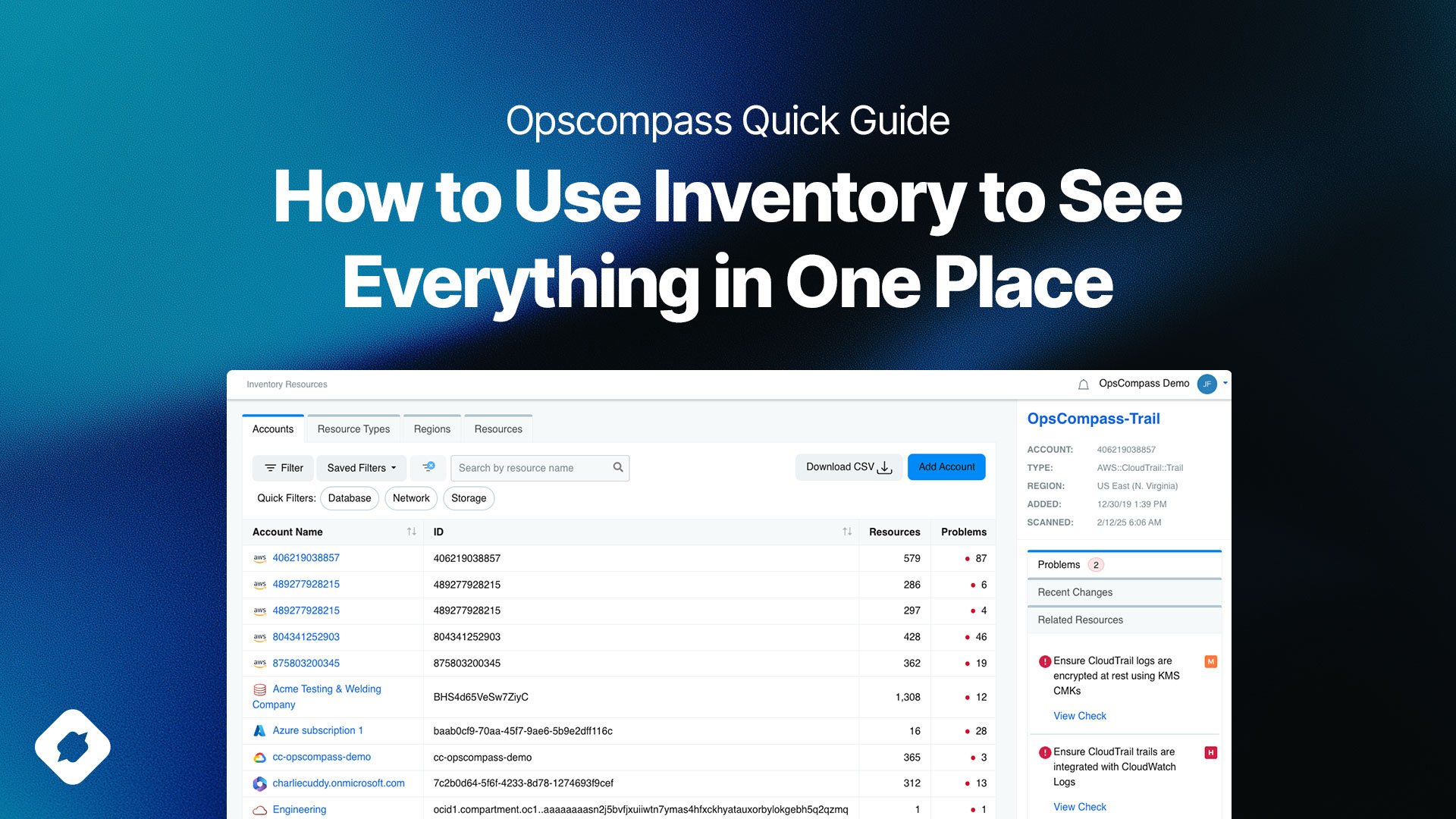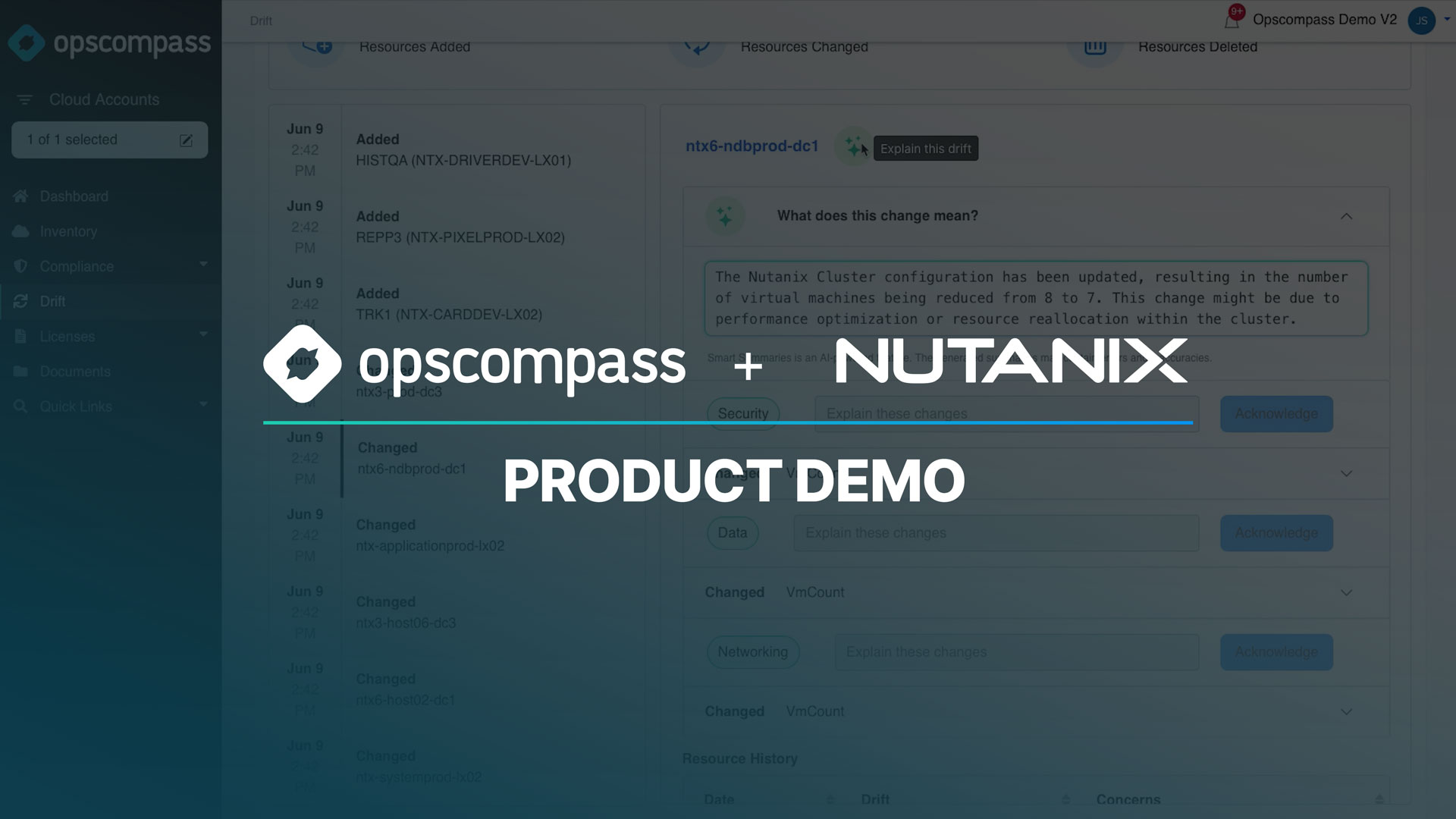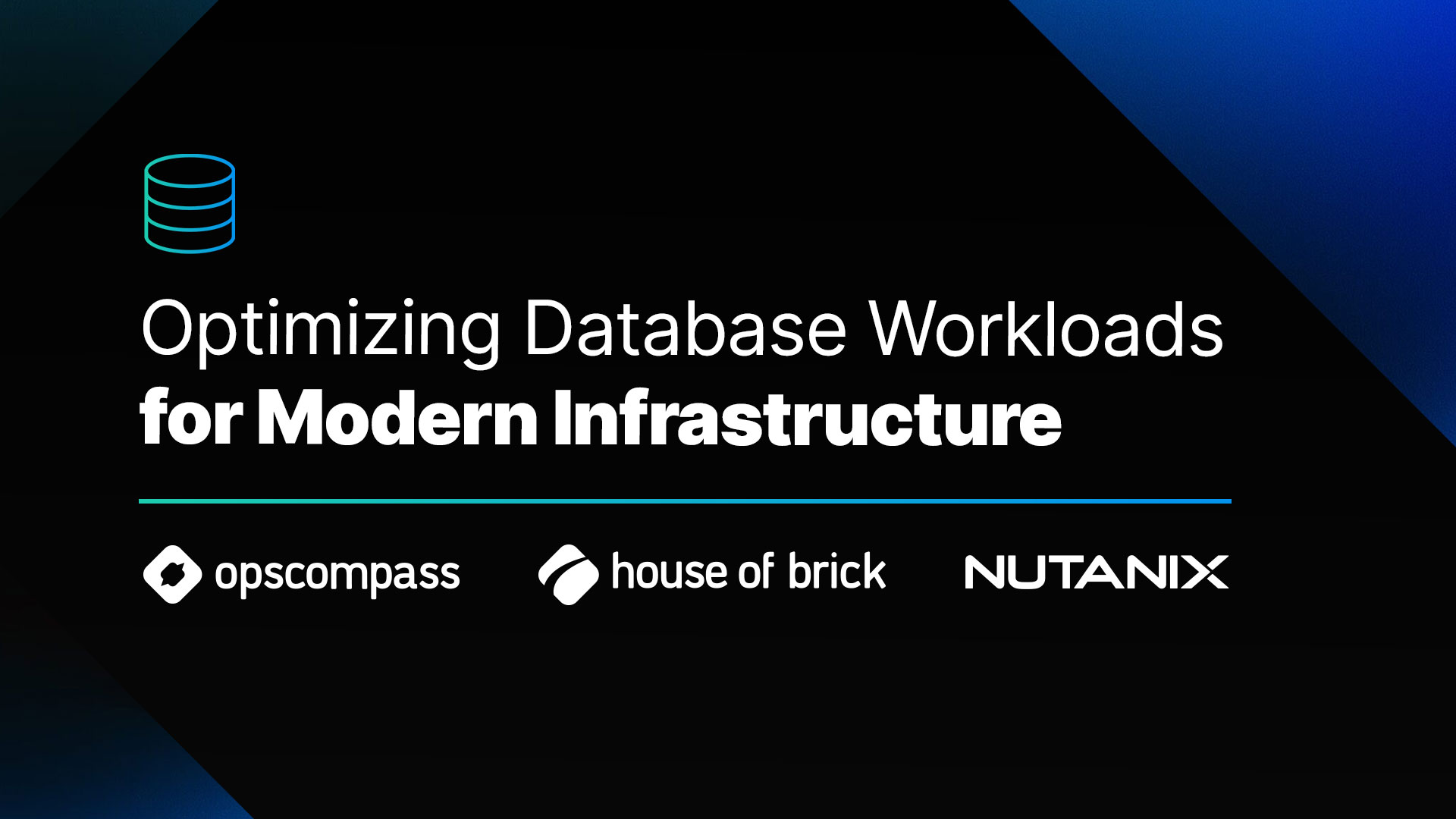Table of Contents
Running Oracle databases in the cloud has become increasingly popular as organizations seek scalable, cost-effective solutions for managing their critical workloads. AWS offers powerful options for hosting Oracle, including Amazon RDS and EC2, but navigating licensing, performance, and migration challenges can be complex.
This FAQ provides clear answers to the most common questions about running Oracle on AWS, helping you make informed decisions to optimize your database operations and stay compliant.
Can Oracle Database Be Hosted on AWS?
Yes, Oracle Database can be hosted on Amazon Web Services (AWS), offering flexibility for organizations managing diverse database needs. AWS provides two primary options for hosting Oracle databases:
Amazon RDS for Oracle
Amazon RDS simplifies database management by automating tasks such as provisioning, backups, and patching. It supports multiple Oracle versions, including Oracle 19c, and allows users to focus on application development rather than operational complexities.
For example, businesses with a hybrid or multi-cloud strategy can use RDS to streamline their database management while ensuring compliance with licensing agreements. RDS is particularly beneficial for organizations aiming to reduce administrative burdens while maintaining performance and scalability.
Amazon EC2 for Oracle
For those requiring complete control over their database environment, EC2 offers a customizable solution. Organizations can install Oracle Database on EC2 instances, enabling them to optimize configurations for performance and integrate with other AWS services.
Opscompass customers often choose EC2 to address challenges related to infrastructure sprawl or to manage database-specific configurations during cloud migrations or other technology shifts.
How to Use Oracle Database in AWS
AWS offers two primary methods for using Oracle Database:
Using Amazon RDS for Oracle
RDS is a fully managed database service designed for efficiency and scalability. Users can:
- Create an RDS instance with Oracle as the database engine.
- Configure automatic backups and scaling.
- Connect to the database instance using tools like SQL*Plus or Oracle SQL Developer.
This approach works well for businesses transitioning to cloud environments who want to minimize infrastructure management overhead.
Using Amazon EC2 for Oracle
With EC2, organizations have the flexibility to install Oracle Database on virtual servers, allowing for deeper customization. Steps include:
- Launching an EC2 instance with your preferred operating system.
- Installing Oracle Database software.
- Configuring manual backups and performance tuning as needed.
These solutions align well with Opscompass’s focus on providing visibility and actionable insights across complex hybrid and multi-cloud infrastructures.
Understanding Oracle Licensing for AWS
Oracle licensing is a key consideration when hosting Oracle databases on AWS. Licenses are typically based on the number of cores in your RDS or EC2 instances.
License Included
Licensing costs are bundled into AWS service fees. This model simplifies budgeting and is suitable for organizations without existing Oracle licenses.
Bring Your Own License (BYOL)
Organizations with existing Oracle licenses can apply them to AWS deployments. However, it’s crucial to ensure compliance with Oracle’s licensing terms, especially for hybrid cloud environments.
Opscompass helps businesses track licensing usage and compliance risks, offering visibility into database configurations and costs, particularly during migrations or audits.
Is Oracle 19c Supported on AWS?
Yes, Oracle Database 19c is fully supported on AWS through both RDS and EC2. Businesses can:
Amazon RDS for Oracle 19c
RDS simplifies the management of Oracle 19c by automating administrative tasks. It’s ideal for businesses that need a reliable database solution without managing the underlying infrastructure.
Amazon EC2 for Oracle 19c
EC2 offers flexibility for hosting Oracle 19c. You can customize configurations to optimize performance and integrate with other AWS services, such as AWS Lambda for automation and Amazon CloudWatch for monitoring.
Opscompass enhances this experience by providing tools that monitor configuration drift, compliance, and cost, ensuring optimized operations for Oracle 19c deployments in AWS environments.
Can You Run Oracle Database on AWS EC2?
AWS EC2 provides the flexibility to customize Oracle Database environments. Here’s how:
License Options
License Included: Simplifies cost management by bundling Oracle licensing into AWS fees.
Bring Your Own License (BYOL): Leverages existing Oracle licenses for cost savings.
Compatibility and Performance
EC2 supports multiple Oracle versions, including Oracle 19c, 12c, and 11g. It’s ideal for enterprises requiring advanced configurations or scalability.
Opscompass clients often use EC2 to address challenges like database sprawl or cost optimization, benefiting from enhanced visibility into resource usage and compliance.
Best Practices for Oracle Database in AWS
- Optimize Performance
Use tools like AWS CloudWatch and Opscompass to monitor and improve database performance, ensuring alignment with best practices. - Ensure Compliance
Regularly audit Oracle licensing with tools that track usage and highlight discrepancies, reducing compliance risks at scale. - Disaster Recovery and Backups
Implement strategies using AWS tools like Amazon S3 and Opscompass Drift Detection to safeguard data during migrations or outages. - Manage Costs Proactively
Opscompass’s cost optimization tools provide insights into over-provisioned resources, enabling smarter financial decisions.