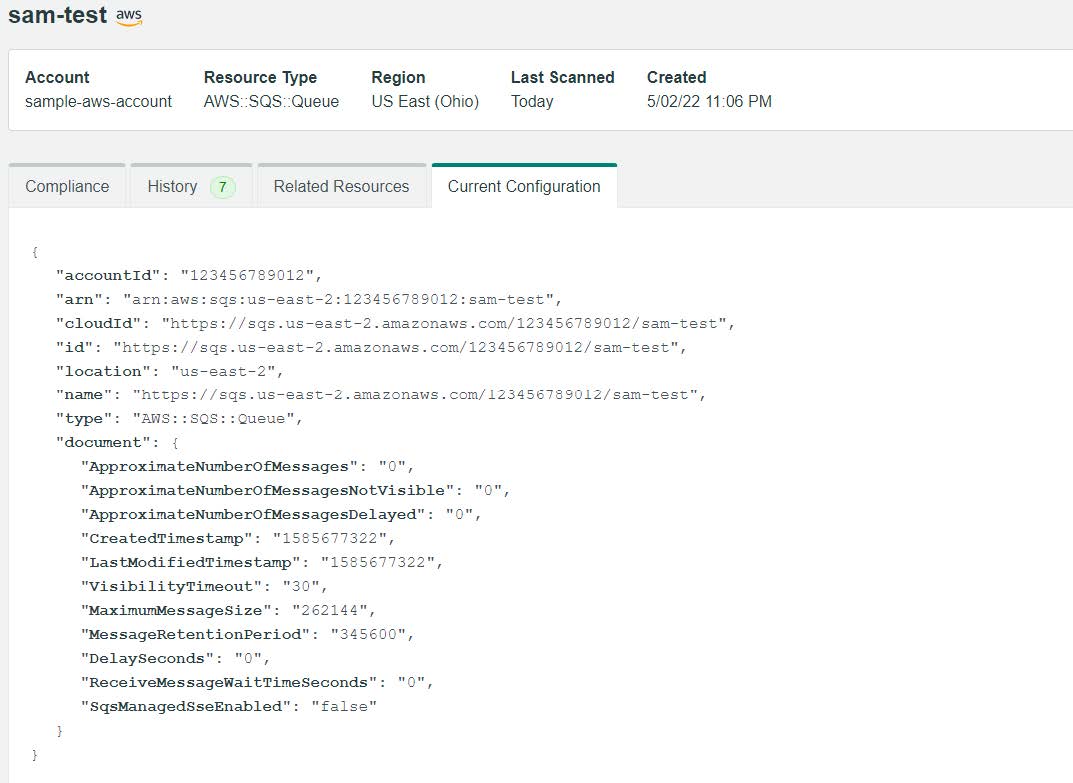This release of OpsCompass includes exciting new features like License Manager Data Gathering Configurations, updates to existing features like the License Manager Reports, and other fixes.
New Logo
To be consistent with our marketing and branding, there’s a new logo in the web application. As with all brand updates, you may still see old branding in certain places that haven’t been updated yet.
Available Feature: License Manager Data Gathering Configurations
OpsCompass License Management users will be able to configure the OpsCompass License Manager data gathering scripts directly from the OpsCompass web application.
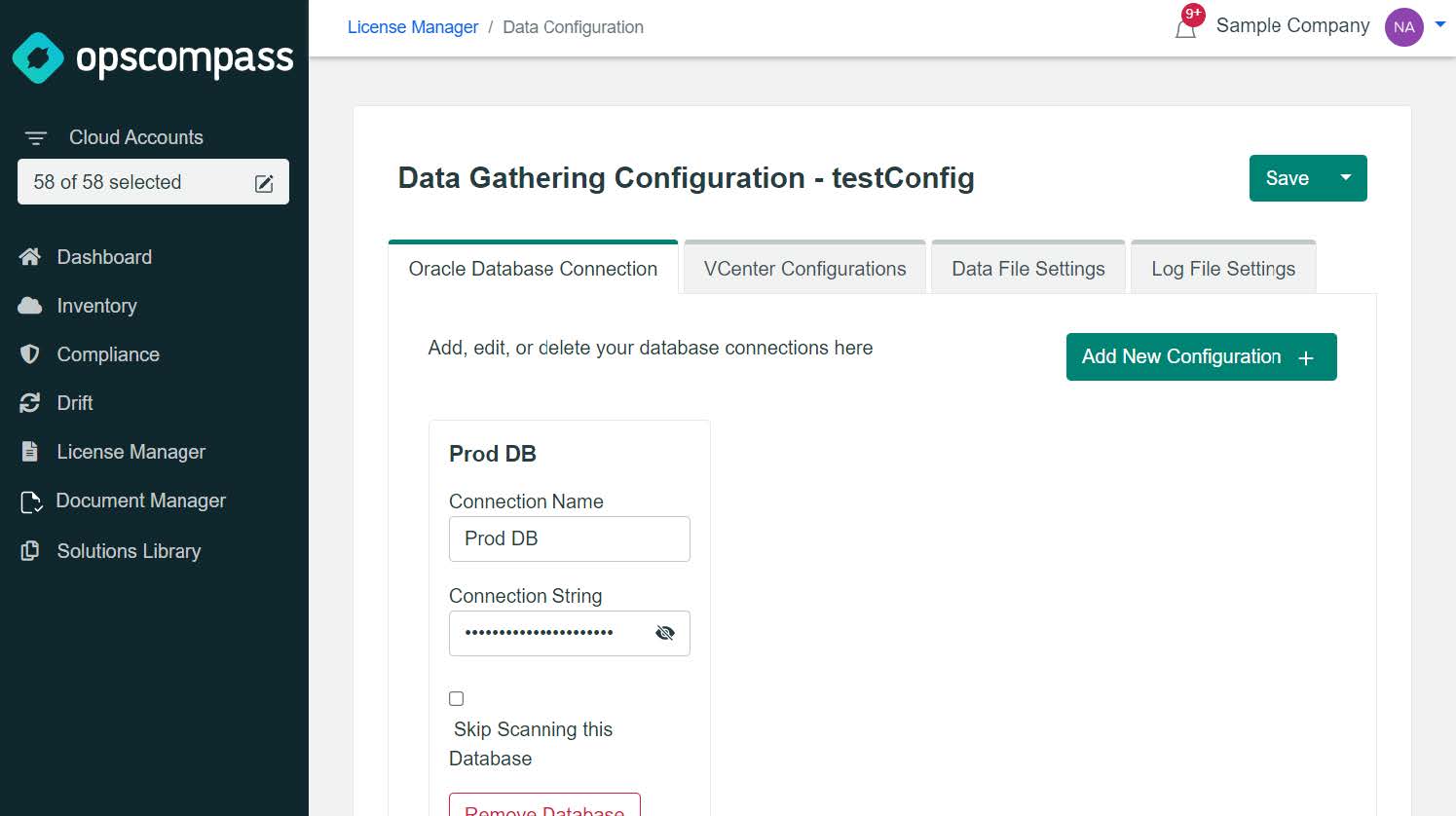
This allows users to provide Oracle database connection strings, VCenter connection info, or modify general settings without logging into the server where the scripts are installed.
Note: These configurations require installing updated OpsCompass License Manager data gathering scripts in your environment. These scripts will be provided at a future time.
These configurations can also be managed through the OpsCompass API and OpsCompass CLI.
Enhanced Feature: OpsCompass License Manager Reports
We’ve updated the layout of License Manager reports. We’ve replaced the side-by-side tables with a drill-in window.
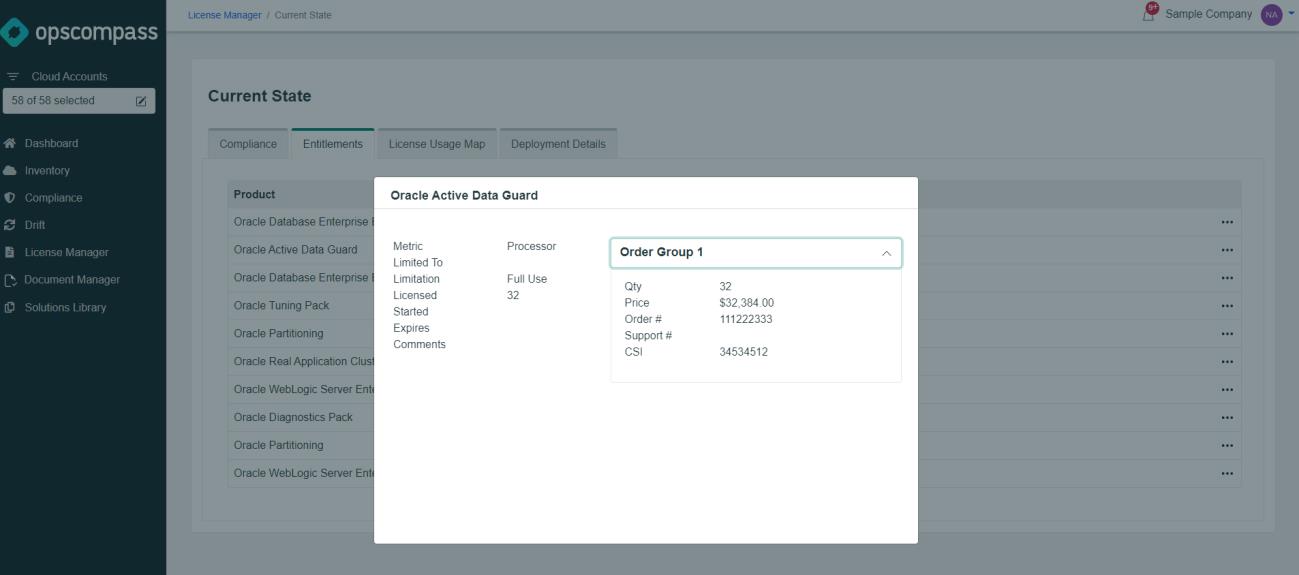
In addition to updating the basic layout of the primary table on each of the four report tabs, the three tabs with additional information (Entitlements, License Usage Map, and Deployment Details) now use a “flyout” mode for the additional information. This reduces the need to scroll horizontally and lose context as you click through the report details.
New Feature: Switch Active Company
Users who are members of multiple OpsCompass companies can now switch between them directly in the web application.
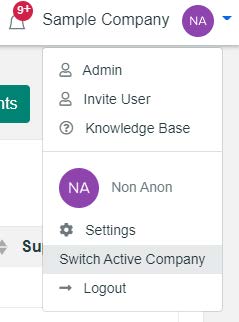
Switching companies this way will take you to the default view of the new company (usually the OpsCompass Dashboard). If a user is a member of only one company, they will not see this “Switch Active Company” option.
Enhanced Feature: Entitlement Manager Numbers and Costs
When displaying quantities and costs, License Manager Entitlement Manager now renders costs as currency ($1,234.00) and quantities with digit separators (1,234) rather than rendering them as plain numbers (1234).
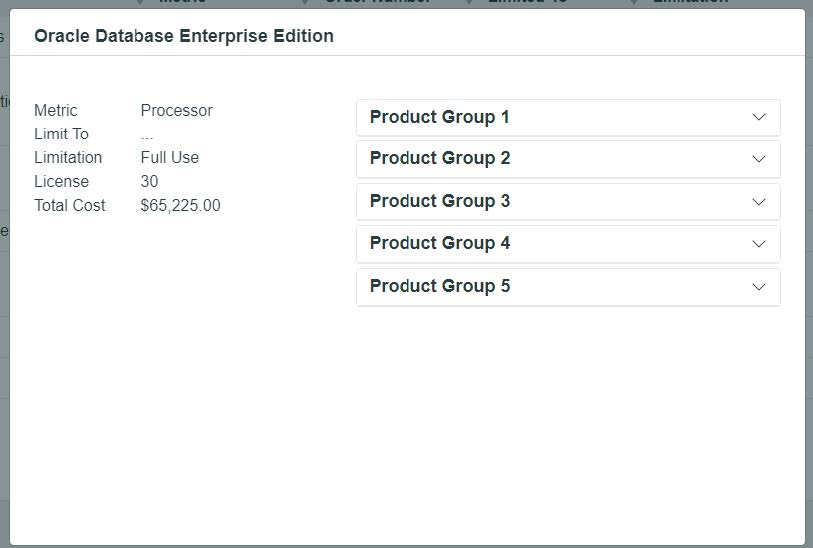
New Resource Type: Amazon SQS Queues
OpsCompass now scans Amazon SQS Queues, allowing you to see inventory and drift on your SQS queue configurations.