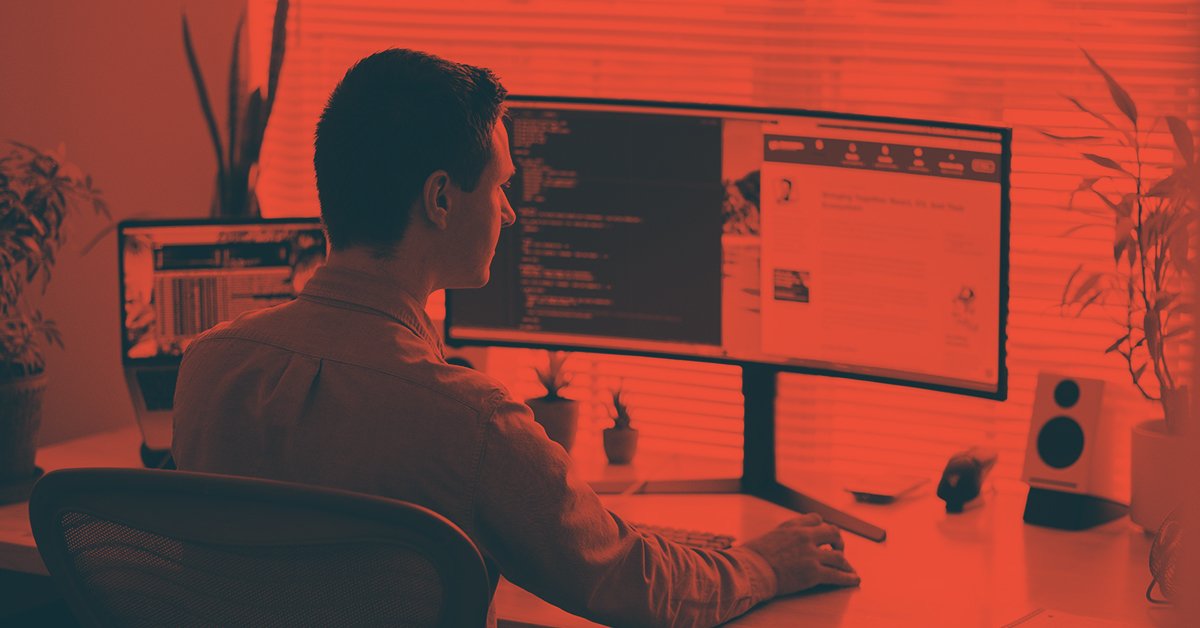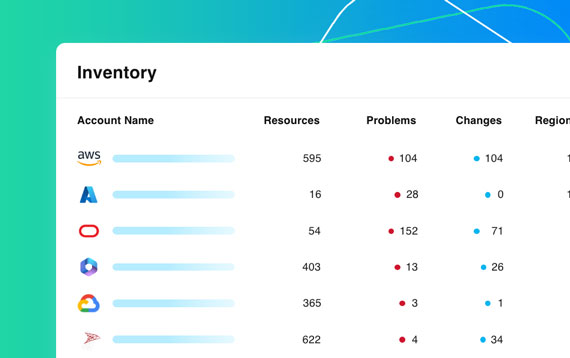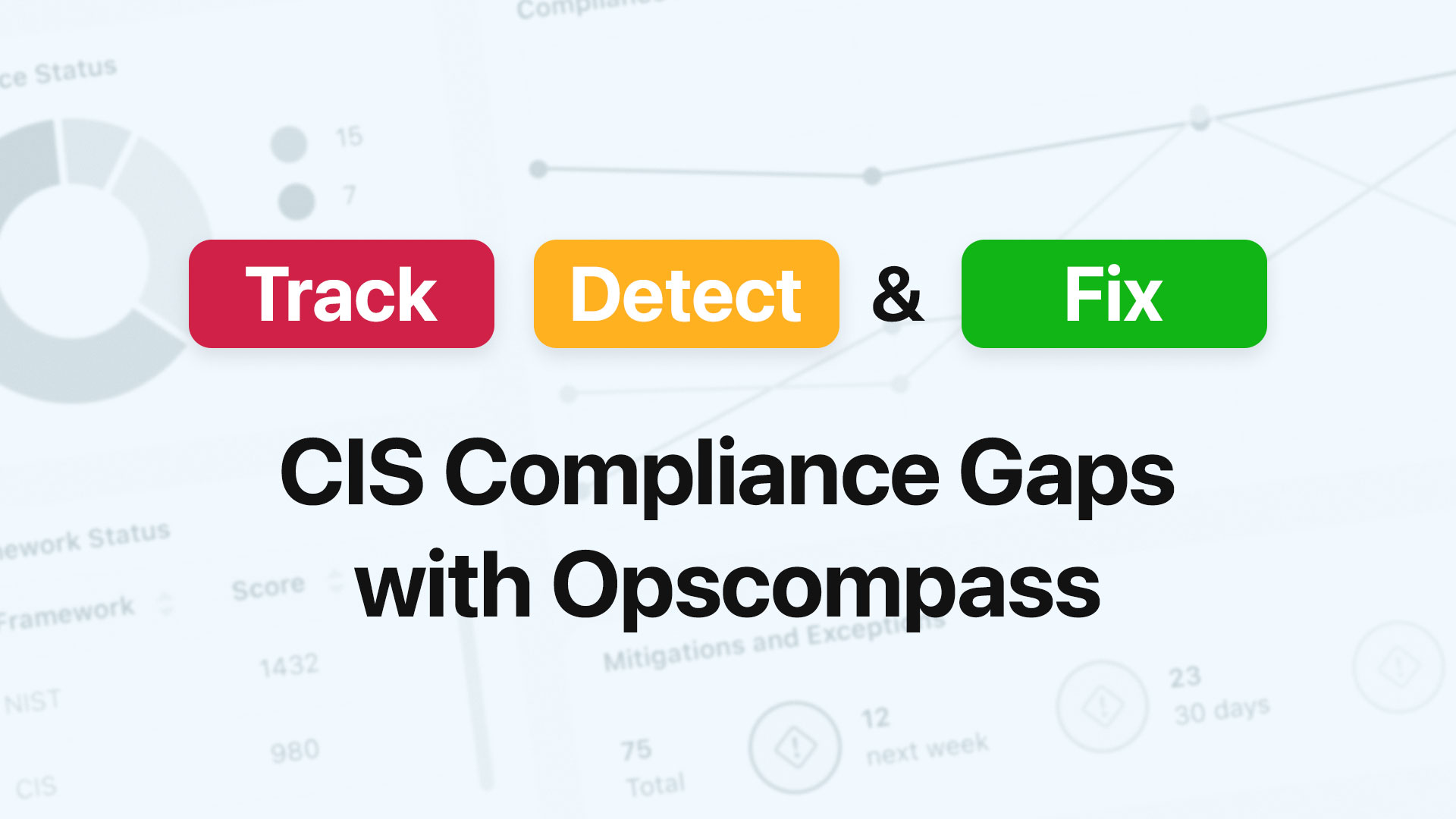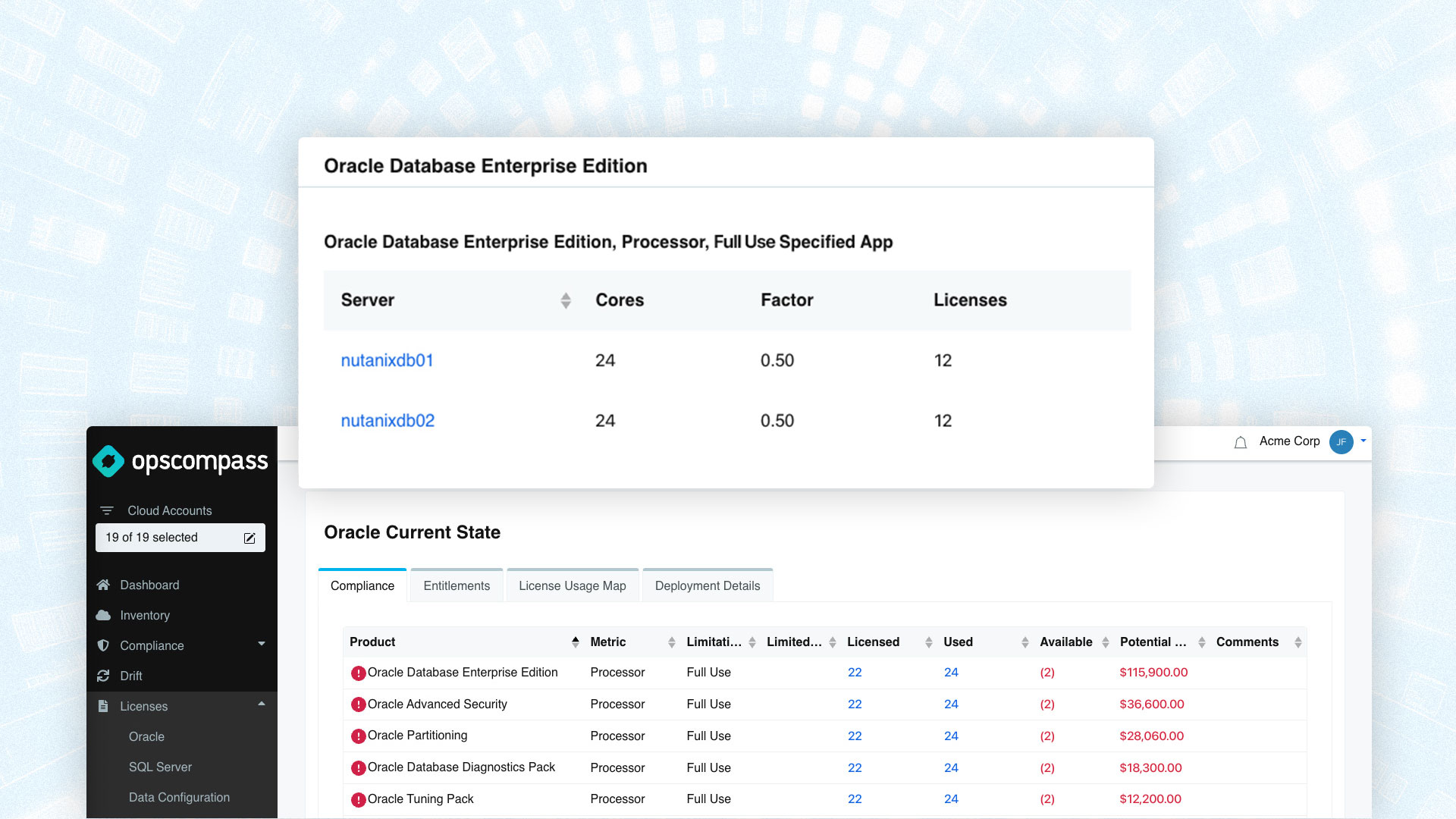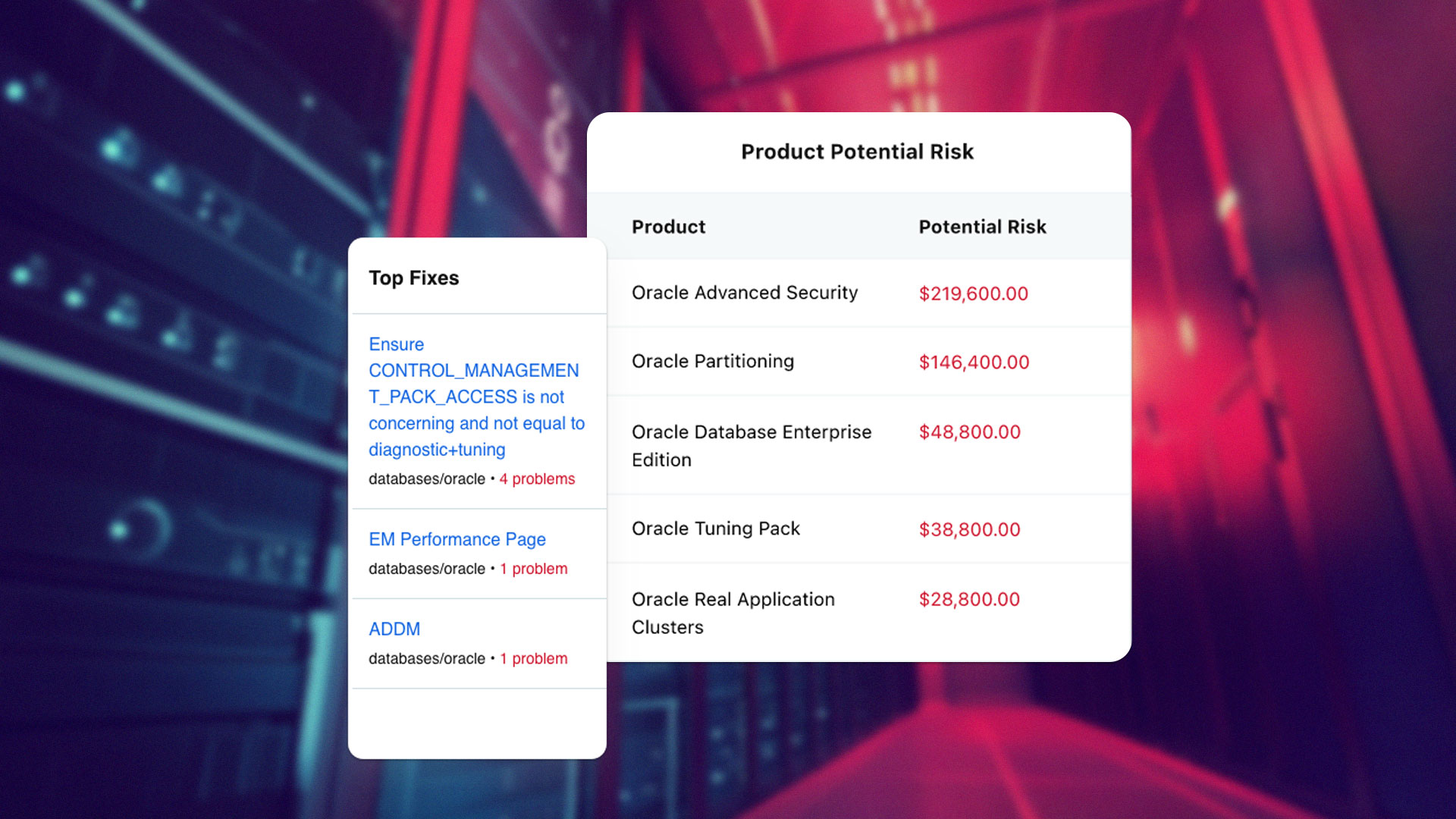Cloud Security in the time of Covid
Recent events have forced businesses to modernize; adopting IaaS and PaaS services at an increasing rate. Recently, Forbes released an article indicating +775% growth in Microsoft Teams usage due to Covid-19, and other online meeting and conferencing services, such as Zoom, have seen exponential growth as well.
At some point, the adoption of these tools will slow, and some businesses will revert back to the older method of workplace cubicles and cramped conference rooms where everybody notices when you are late. “Sorry, my other meeting ran late.” Regardless, the demand will decrease and leave your business with a variety of concerns, including:
- How do we capture what was created?
- What needs to be shut down?
- What should we continue to support?
- How do we integrate our security practices into the offerings that were quickly ramped up?
Let’s be honest, cloud architect to cloud architect. Someone, who is often removed from your daily life, said “Go – virtualize meetings! Virtualize desktops! Create VPNs! Go forth and grant access to the database apps, the billing systems, and the HRMS tools.” This order was a necessity, but as a cloud technologist, it was also a headache.
So, the floodgates opened, with NO security planning, no true documentation, and no remediation steps. Instead, you will have to find all of these devices, desktops, and firewall exceptions. And even the companies with the most advanced plans are still nervous about the potential impact of so many people on their networks. Even leading data security firms have been exposed.
And, you, the technical architect or cloud security manager, have a Sisyphean task. Hopefully, you can retrieve that data from excel workbooks (meticulously) kept by each department. Perhaps, it is more likely that you’ll need to extract (painfully) the data from your IT service tool. You may even have to resort the nuclear option – shutting everybody (and everything) down and requiring users to request permission if they still need access. While I have seen each and every one of the scenarios play out, there is a better method.
OpsCompass, can scan your cloud(s) [AWS, Azure, Google, Office 365, and Salesforce] and put all the data at your fingertips. Within minutes, OpsCompass’ CSPM (Cloud Security Posture Management) SaaS platform can give you a list of all the holes punched in your firewalls, the virtual desktops that make your organization vulnerable, and the virtual instances used to provide VPN services in the clouds’ multiple regions, as well as the pesky users that needed ‘temporary’ access.
An hour from now, you could have a complete picture of ALL your cloud platforms, all on one dashboard, reflecting one source of truth. Truth about your inventory, truth about your security posture, and truth about compliance (using NIST, CIS, and other compliance frameworks). Be the hero with OpsCompass as your superpower!