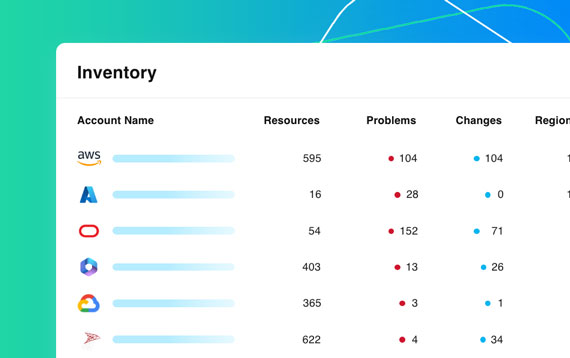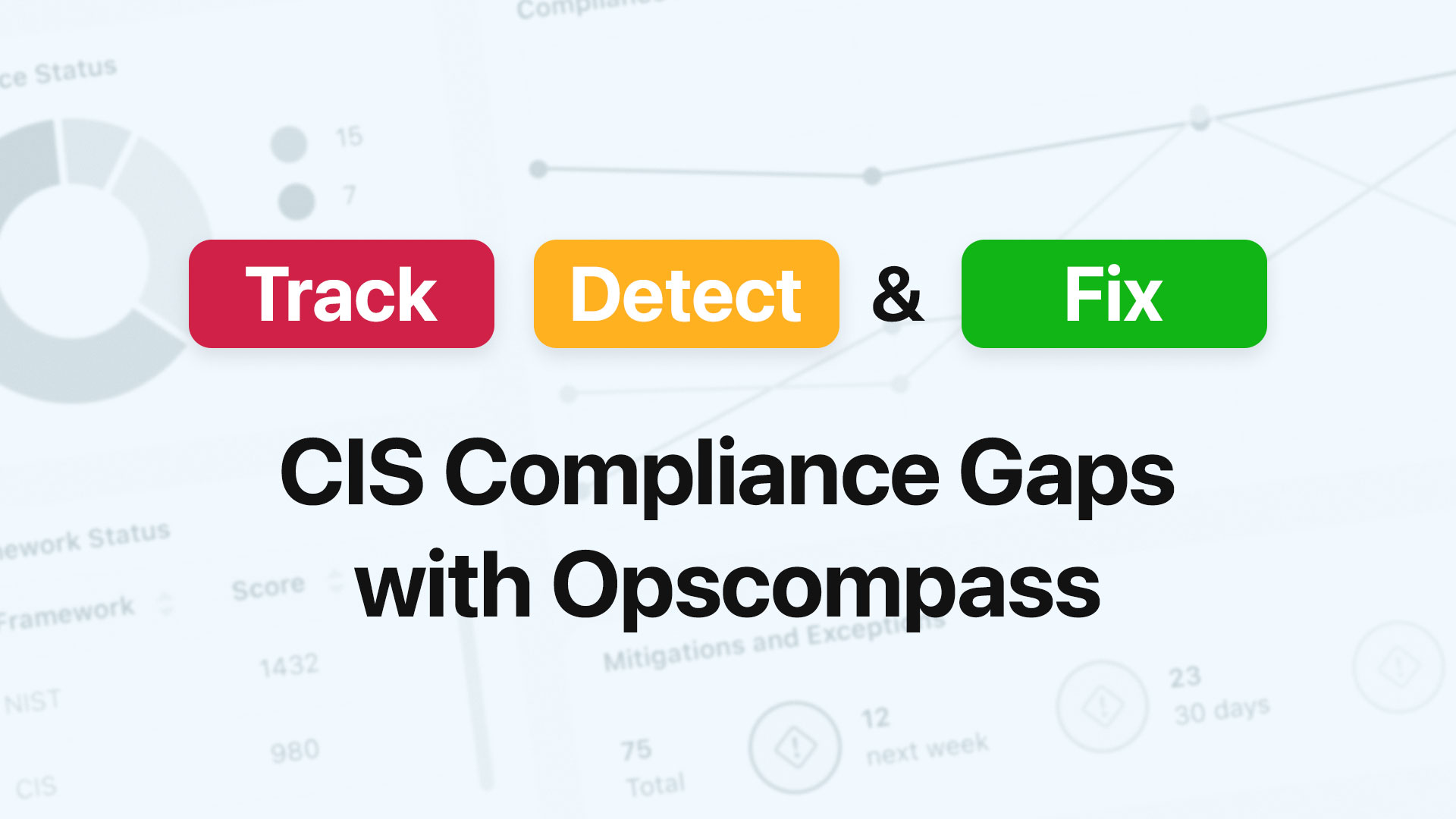For as long as developers have been writing software, they have typically allowed the user to customize configuration. Often, these configuration settings are located in a human readable text file format. A .bash_profile containing settings for your bash shell, older Windows programs using an .ini file with application settings, or an Apache web server’s httpd.conf file for web server settings are a few common examples.
From Bash Scripts to Multi-Cloud Monitoring: The History of Configuration Drift Management
In the old days (way back before Y2K) prior to everything being version controlled, often when changes were made to these configuration files (by running an upgrade process, or when using some text editors) a backup copy using the .bak extension was created. Later, if something wasn’t working quite right, you could completely revert back to the previous version, or run a diff to see the revisions and cherry pick the individual changed lines. Conceptually, this was an early version of configuration drift.
Why Traditional Configuration Drift Tools Are No Longer Enough in a Multi-Cloud World
Changing focus from an individual application to the entirety of an operating system, a new set of tools helped users to better understand the configuration state of their system as a whole.
The Rise of Desired State Configuration (DSC) Tools
Tools like Chef or PowerShell DSC were built on the concept of “desired state configurations” where the target configuration was defined “as code”. Running these the tools would set both your OS and its applications to a target state. If something changed in the system, outside the control of these tools, running the tool again would return things to the target state, in effect restoring any configuration drift. These code-based, source configuration files are kept in version control and their history can be considered a text representation of the state of the system over time.
Configuration Drift Management: Past, Present, and Future of Cloud Governance
As cloud infrastructure evolved from IaaS-focused workloads to PaaS, the ability to install agents that execute arbitrary code diminished. Instead, cloud services had to be configured using cloud provider control plane APIs, leading to the rise of infrastructure-as-code (IaC) provisioning tools.
Infrastructure-as-Code (IaC) and Its Limitations
New cloud-native solutions emerged, including:
However, these tools have limitations. According to Detecting and Managing Drift with Terraform, it “cannot detect drift of resources and their associated attributes that are not managed using Terraform.” Similarly, AWS CloudFormation only detects drift on supported resources. This means external changes may go unnoticed, forcing organizations to decide whether to update their local state or roll back to the original deployment.
Beyond Terraform & CloudFormation: Next-Gen Configuration Drift Management for Enterprises
Organizations need a more comprehensive approach that goes beyond individual infrastructure-as-code tools.
How Opscompass Redefines Configuration Drift Management
With Opscompass, organizations can manage configuration drift across:
- All workloads
- All cloud accounts
- Multiple cloud providers (AWS, Azure, Google Cloud, Microsoft 365)
Unlike traditional solutions, Opscompass doesn’t assume a single, homogenous system. Instead, it recognizes that most enterprises have multiple teams using different pipelines and toolchains.
Solving Configuration Drift: How Modern Tools Like Opscompass Go Beyond Legacy Solutions
To effectively manage drift, enterprises need workflows that account for different scenarios:
- If drift results in a security misconfiguration, an immediate operational change may be required.
- If drift is non-compliant with internal standards, it can be routed to the appropriate team for resolution within their CI/CD pipeline.
Are You Concerned About Configuration Drift? Opscompass Can Help.
Opscompass continuously monitors cloud resources for configuration drift and ensures compliance with industry standards. It provides a:
- Standardized compliance score
- Consolidated dashboard for multi-cloud environments
- Real-time visibility and drift management across AWS, Azure, Google Cloud, and Microsoft 365
With Opscompass, your organization can maintain control over infrastructure, security, and compliance.
Let’s Explore Opscompass Together
FAQs on Configuration Drift Management
What is configuration drift, and why is it a problem?
Configuration drift occurs when system settings change from their intended state due to manual updates, software patches, or unauthorized modifications. This can lead to security vulnerabilities, compliance failures, and operational inefficiencies, making it difficult to maintain a stable IT environment.
How can I detect configuration drift in my cloud environment?
You can detect configuration drift using automated monitoring tools like Opscompass, which continuously scans cloud resources for changes. Other methods include infrastructure-as-code (IaC) validation, audit logs, and compliance checks against predefined policies.
How do modern drift management tools differ from traditional ones?
Traditional tools like Chef, Puppet, and Terraform manage drift by enforcing a desired state, but they often fail to detect changes outside their control. Modern solutions like Opscompass provide real-time drift detection across multi-cloud environments, including AWS, Azure, and Google Cloud, and offer deeper compliance insights.
What’s the best way to prevent configuration drift?
To prevent drift, organizations should:
- Use infrastructure-as-code (IaC) to define and enforce configurations.
- Implement real-time drift monitoring with tools like Opscompass.
- Establish role-based access controls (RBAC) to limit unauthorized changes.
- Regularly review audit logs and conduct compliance checks to ensure consistency.